Does a gadget always need to be functional? Of course not! Check out the Lifesmart LS160, a smart light that consists of hexagon light panel that can be extended up to 30 light per base unit. When connected, the panels work together in the lighting modes and these modes can be set using the app. Can it beat the Nanoleaf Aurora which is way more expensive?
Contents
Specifications
Specifications as stated on GearBest
- Material: ABS, PC
- Suitable for: Exhibition, Home Decoration, Night Light, Party
- Parameter: Type of light source: LED
- The length of the USB cable: 1m
- Voltage: 5V
Expectations
I am not familiar with the brand Lifesmart but due to the price and other reviews expect it to be easy to use and to be a decent quality product.
Packaging
It comes well packed in several different cardboard boxes: a bigger box containing the base unit and two single boxes containing the extensions.

Does it fit your mailbox?
No, its a bit too thick.
What’s in the box
The Packages of the Lifesmart LS160 contains the following:
- 3 x Night Light
- 3 x Connection Buckle
- An English Manual
- A white one meter standard USB Cable
- A Base

Features
The features as stated on Gearbest:
- 6-side Design: Unique geometric shape design, not only lighting but also decorating your house.
- Free DIY Assemblin: Each side can be sliced easily with your creative ideas, can be grouped into thousands of different models
- High-quality material: Using high-quality ABS and PC lampshade material makes uniform light, translucent strong.
- Energy saving and environmental protection without flash
- Smart Control Function: Voice control, intelligent linkage, APP control, mode switching, dynamic gradient, brightness adjustment, remote control
- Widely application: It can be placed in the living room, bedrooms, study rooms, dining rooms, hotels, etc.
Build Quality & Design
For a hard plastic product (ABS, PC) it feels pretty solid, but it stays plastic which looks a bit cheaper than it should for a design light. By using the buckle to connect two tiles together you make a pretty solid bond.
Home automation compatible?
Unfortunately the Lifesmart LS160 is not supported natively in Home Assistant or Domoticz.
Heath / Power consumption /Noise
Even after having the lights on for a couple of hours, the temperature of the units will not increase. That is probably because they are LED lights. Because of this, the unit does not draw that much power: the lamp with the base unit draws about 0.2 Amp, with two lamps it draws 0.3 Amp and will all three lamps it is 0.45 Amp.
Portability / Mobility
The Lifesmart LS160 has a USB power cable of 1 meter. Because of this you are pretty limited in placing or hanging the lamp, unless you have a USB extension cable. On the other hand: since this light does not require that much juice you can also connect it to a power bank and use it outdoors on your terrace or while camping. What further helps is that the light itself it pretty light and compact.
Usability

The separate tiles clicked together. 
The lights switched on.
Construction
Setting up the Lifesmart LS160 is pretty easy. You get the base unit, click the base buckle in the night light tile and use the other buckles to connect the other tiles to it. When you connect it, it instantly lights up and participates in the color scheme of the other connected tiles.
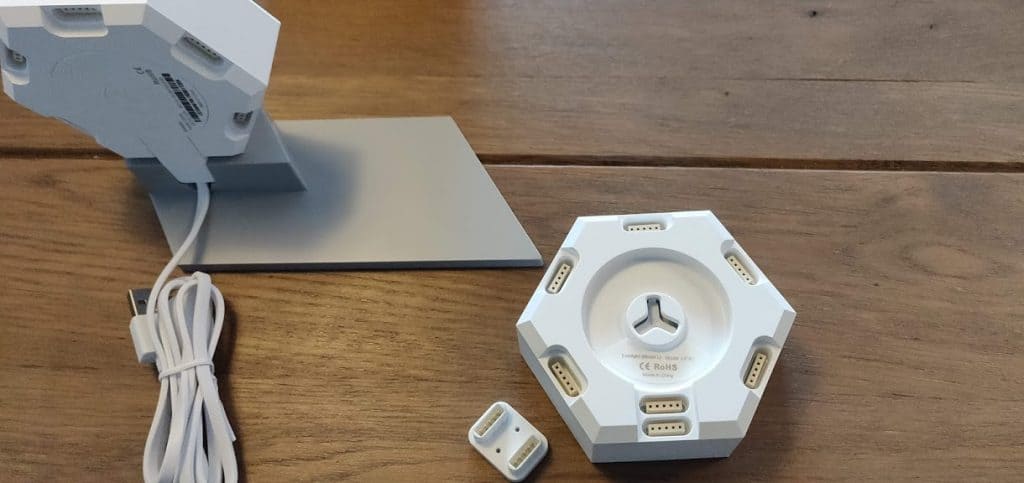
Use without the app
You can perfectly use the Lifesmart LS160 without controlling it through the app. By using the touch button on the back of the base unit you can toggle through the ten different presets. These presets are not only single colors but also fading colors. Very nice but I can imaging that you would like to have a bit more control over the different color programs.

Setup the Cololight app with the LS160
When you start up the Cololight app, you see a login screen. Luckily there is a Guest mode so you do not need to register. Next you enter you WiFi credentials and pair the light by holding the control button for seven seconds (until it starts flashing green). I got a problem with connecting because the app does not support 5 Ghz WiFi, so I had to switch to a different access point that was on 2.4 Ghz. But then I was able to connect to the lamp with my app.

Luckily you can use the guest mode at the login screen. 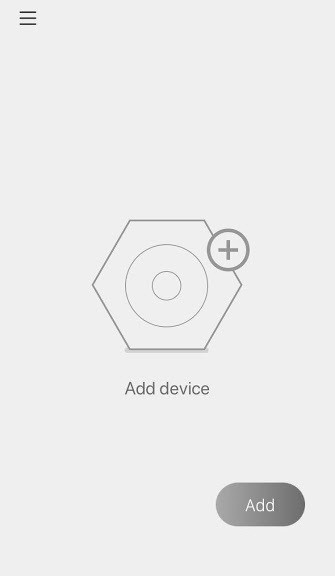
Select Add device. 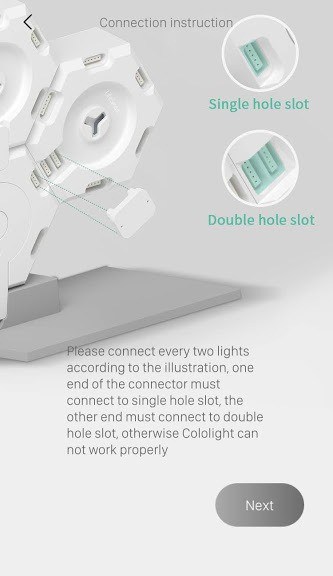
An instruction how to setup the unit. 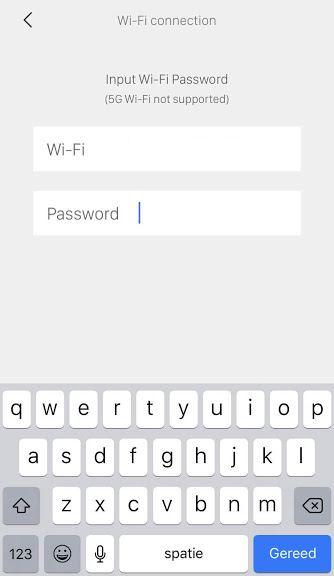
Enter your WiFi credentials. 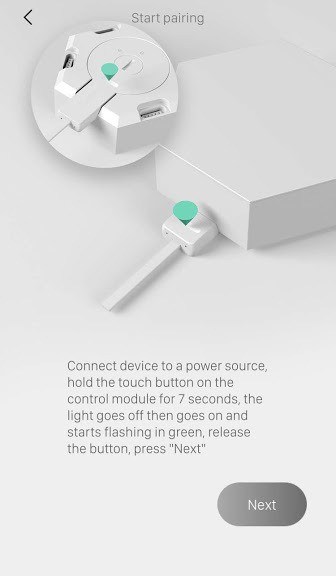
Now press the touch button to start pairing. 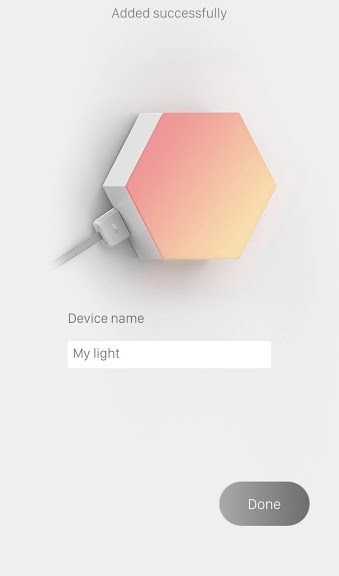
And the device is added!
Use the Cololight app
In the app you have a number of options. They are fun, but for a single unit I found it too limited to keep the app on my phone for long. Mind you: I have the Philips Hue, Mi Home and Yeelight App on my phone, so I need a very good reason to keep an additional app. You can switch color modes as you could to by tapping the control button, but you can also set the brightness and design your own custom effects. There is also a music mode but that only works through the microphone (so no connection through Spotify). It probably starts getting really fun to use the app when you have multiple base stations of the LS160. One can create groups and align the effects between them, which may create even nicer effects throughout a space.

All the preset effects 
You can scroll through the different preset effects by swiping up and down 
The preset effects have been given very creative names. 
Change the brightness of the lights or activate the eyeshield. 
You can also create your own dynamic effects. 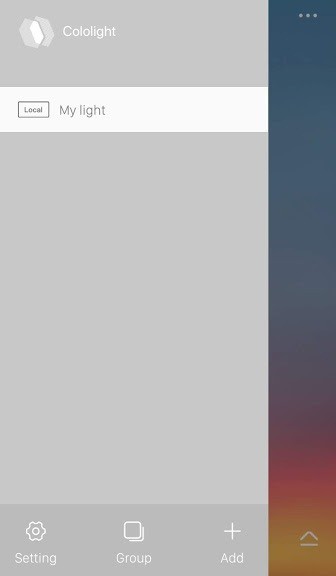
With multiple base units you can create groups.
Complementary Products / Alternatives
So we got the three combo-set of the Lifesmart. It is also available as a one-piece set and a five piece set. In hindsight, next time we would go right for the five piece set, because having more LED tiles is definitely more fun and you get more out of the Lifesmart LS160.
Nanoleaf is an alternative which has bigger and triangular tiles and is of the more premium brand Xiaomi Youpin. This looks very nice but comes at an exponentially higher price.
pro / cons
pros
- Just a really nice gadget
- Can be easily extended.
- Even works on a power bank.
cons
- Tiles could be bigger
- USB cable is relatively short.
- Build quality could be better.
- Connecting to app does not support 5 Ghz WiFi.
Price quality
The Lifesmart LS160 is not cheap, but for a smart light it is not that expensive so the investment is definitely worth it.
Verdict
In conclusion, if you have money to spend on a smart light, you should definitely buy the Lifesmart LS160. Because it has a nice design and can be easily extended and customized. Above all, the price a very reasonable. You can control it by tapping the back of the main unit or using the app, and the amount of different color programs is very nice.
where to buy?

Review
-
Design
(4.5)
-
Quality
(3.5)
-
Usability
(5)
-
Price
(4)







